In the article we will provide helpful tools to help you determine if you connect to your Evonic Fireplace with Wifi or Bluetooth
**It is important that before you take the below steps, make sure your Evonic fireplace is plugged in and in the on position**
1) Go to your Bluetooth list on your device and see if you can locate your fireplace on the list (example below)

If you do see this, then you will need to use the ETouch app to connect to your fireplace (app pictured below)

2) Go to your wifi list on your device and and see if you can locate your fireplace on th slist (example below)
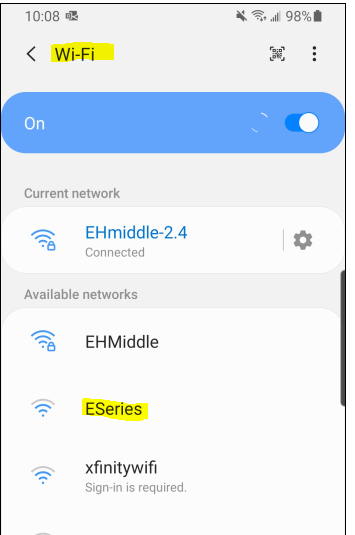
If you do see this, then you will need to use the ESmart Cloud app to connect to your fireplace (app pictured below)
