Step 1:
Gain access to the PCB board.
*DO NOT REMOVE THE PCB BOARD*
The video shows how to remove the PCB board, but you only need to gain access to the PCB board to change to Node.
http://knowlege-base.europeanhome.com/en/how-to-change-the-pcb-board
Step 2:
Node is located on the right side of the PCB Board (Pictured below with red arrow)
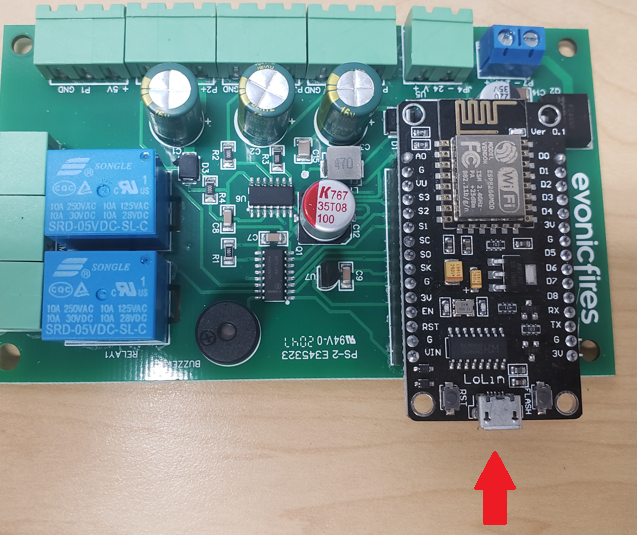
Step 3:
Remove Node by carefully pulling up evenly on each side of the Node. It is a delicate plugging mechanism. (see pic below for reference)
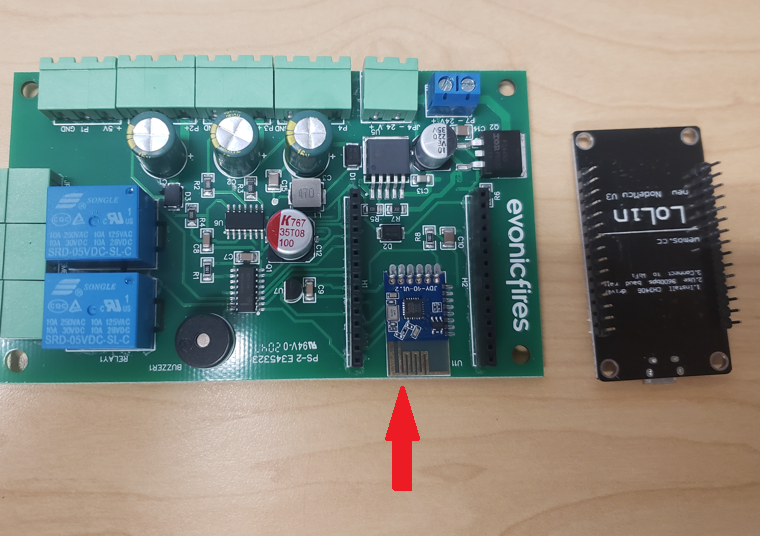
Step 4:
Carefully Re-install new Node. Assure the teeth are aligning properly with the the base before applying pressure
Step 5:
Assemble the fireplace
Steps 6:
Follow setup instructions below
- http://knowlege-base.europeanhome.com/en/how-do-i-set-up-the-e-smart-app-on-my-halo-model
Please be sure to contact European Home service team for any further assistance.
781-324-8383