How do I swap out an old PCB board with a new one.
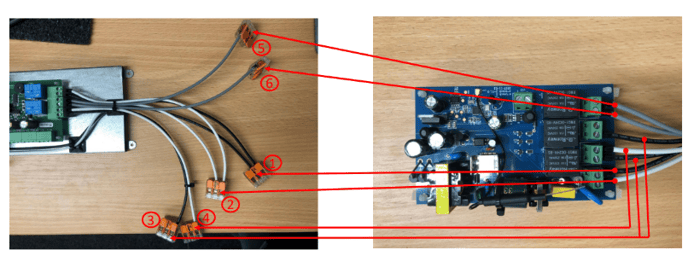
- Remove the live wire from blue board and connect to the splice that has two live wires already connected to it.
- Remove neutral wire from blue board and connect to the splice that has a single live wire already connected to it.
- Remove the heater neutral wire from the blue board and connect to the splice that has a single neutral wire already connected to it.
- Remove the heater neutral wire from the blue board and connect to the splice that has a single neutral wire already connected to it.
- Remove the bottom blower wire and connect to one of the splices with a grey wire already connected to it.
- Remove the second bottom blower wire and connect to one of the splices with a grey wire connected to it.
How to connect the wires from the "old" PCB Board into the new splice housing.
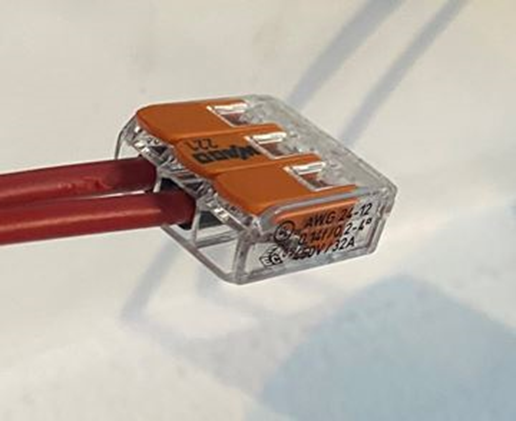
Lift up the lever

Insert the wire and close the lever to make the connection

Connect the LED wires from the "old" PCB Board to the "NEW" PCB Board

Loosen the screws to remove the wires from the old board

Loosen the screws on the new PCB board

Insert wires and tighten screws